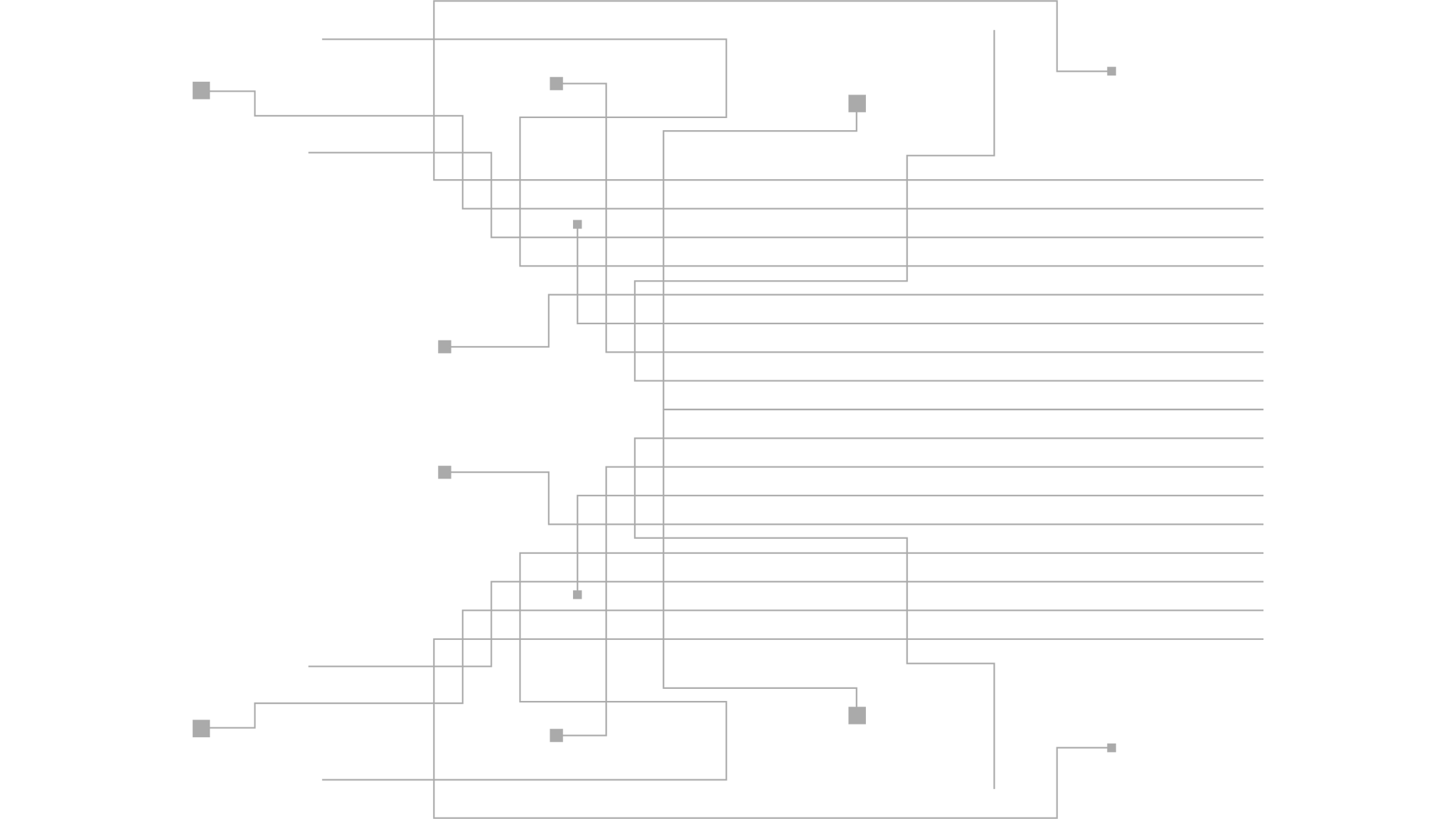Office Phone Systems for a Hybrid Workforce
With a hybrid work model – businesses are struggling to keep their teams connected in a professional manner.

With a hybrid work model – businesses are struggling to keep their teams connected in a professional manner.
– working from home some days and from the office other days - businesses are struggling to keep their teams connected in a professional manner. Personal cell phones are being used for sensitive business conversations. Customers are receiving calls that they won't pick up because they don't recognize the number. To effectively transition to a state of hybrid work, it is crucial that you choose an office phone system that can be utilized by staff inside and outside of your current office space. To help you find that perfect fit, we've listed a few key features hybrid employees need in an office phone system.
The term "softphone" is used quite a bit in telecommunications, with many consumers not knowing exactly what it means. A softphone is a communications application, that comes with many office phone systems, which allows users to make business calls from any device, not just their office phone. Softphones give users the ability to take and make calls from their desktop computer, laptop computer, mobile phones, and even their tablets.
Not only does this give your hybrid team an easier way to connect but it also provides a level of privacy. With a softphone, your employees no longer have to give out their personal cell numbers to work remotely. All they've got to do is open an app.
Find Me/Follow Me is – essentially - call routing and call forwarding in one convenient package. It's especially helpful for hybrid workers who may be at their office desk some days and at their dinner table other days. Follow Me allows users to be reached at several phone numbers, while Find Me allows users to receive calls at any location.
For example, if someone has "Follow Me" enabled on their office phone system, it will first ring their office phone. If there's no answer, the call will automatically be forwarded to the next number on their "Follow Me" list – whether that's a cell phone or another desk phone. This will continue until the system reaches the end of the "Follow Me" list and finally sends the call to voicemail. If someone has "Find Me" enabled, incoming calls to their office phone will ring all other numbers they've listed simultaneously, to let them know they've got a call.
Your hybrid employees won't have to worry about missing important calls when they're out of office – or working from home - if your office phone system comes equipped with a Find Me/Follow Me feature set.
Simultaneous ring- Once upon a time (think 80s/early 90s) houses used to have several phones located throughout. When someone would call the home, all phones would ring at once. This is called simultaneous ringing. Allowing a call to ring all devices at one time can give that call a better chance at being answered quickly.
Sequential ring- This feature allows calls to ring on one device at a time. If no one answers, the call will ring a different device and can be programmed to move along a chain of devices. So, you can program the call to ring a desk phone and move on to a mobile device if there is no answer.
While this may seem like a throwaway feature to some, to the hybrid employee, customizable caller ID on their office phone system is critical. After all, if they're working from their cell phone and a number they don't recognize shows up on their screen, odds are they're either going to ignore it or answer it in a less-than-professional way.
Neither of these options is good - for them and for your business. But if they can assign Caller ID to each number in their office phone system directory, they'll never have to guess who's calling them and why.
Having the features mentioned above is great for a hybrid workforce. But if they can't easily access and manage these features, they are rendered functionally obsolete. Thankfully, most VoIP-based phone systems come with an online management portal for both users and administrators. User-level management typically allows them to customize their phone settings on a personal level, while administrators are allowed to customize phone settings on an organizational level.
But not all online portals are created equal. Some are feature-rich but not intuitive at all. Others are highly intuitive but don't have an extensive feature library. So be sure the provider you're considering for your office phone system lets you take a peek at their system's user interface. That will give you the chance to explore it yourself and decide if it's right for your team.
comes equipped with over 40 necessary features, including the ones listed above, and can function from anywhere and on any internet-connected device, making it the perfect office phone system for a hybrid work environment. Interested in learning more?
and we'd be more than happy to set up a quick demonstration of our most powerful communications product.