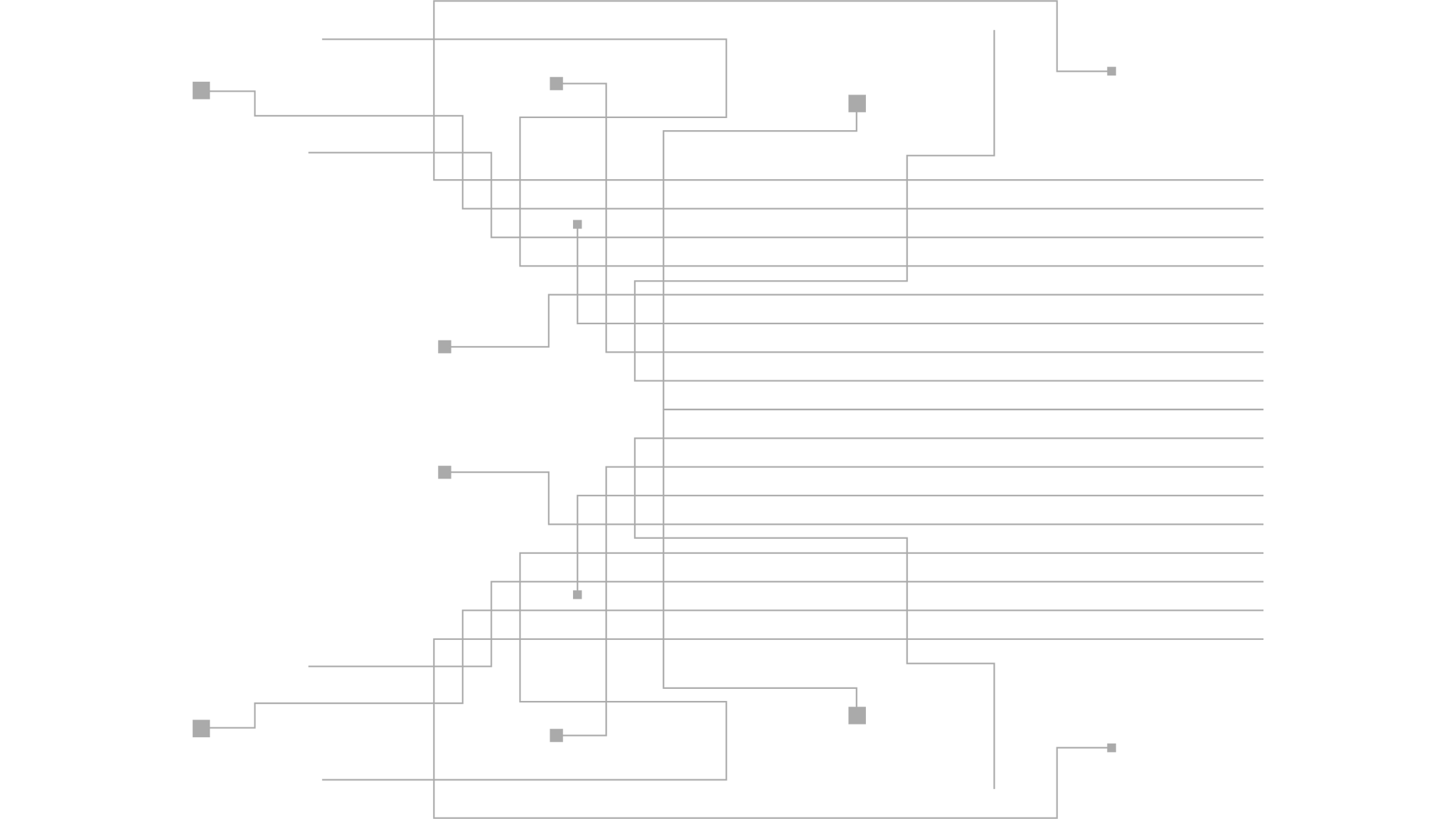What is Virtual PBX?
Virtual PBX systems use Voice over Internet Protocol (VoIP) to make and receive calls over the internet.

Virtual PBX systems use Voice over Internet Protocol (VoIP) to make and receive calls over the internet.
No matter what your business is, chances are you've heard the term "virtual PBX" before. Or possibly "cloud PBX," "VoIP phone system," or simply "cloud phone system." After all, over
virtual PBX? In this post, we dive into the finer details of virtual PBX systems: what they are, what they do, and how they can work for you!
Back in the day, offices often used a PBX (a private branch exchange) – a private telephone network that allowed their employees to make and receive calls over traditional phone lines. Today, a virtual PBX functions the same way. Only it uses Voice over Internet Protocol to make and receive calls over the internet.
Virtual PBX systems use Voice over Internet Protocol (VoIP) to make and receive calls over the internet. VoIP is a process that converts voice signals into digital data, then into data packets that are then sent across the internet through a router. This protocol uses the SIP and specialized VoIP hardware or software, using local or Cellular networks.
There are three common VoIP phone systems: IP PBX, hybrid VoIP, and fully virtual VoIP. An IP PBX routes calls using VoIP networking
the Public Switched Telephone Network (PSTN) i.e. normal telephone lines. The hybrid solutions often use a Primary Rate Interface (PRI) phone system alongside VoIP phone. A PRI phone system is physically connected to the PSTN, with VoIP phones acting in conjunction with them over the internet. A fully virtual PBX system uses only VoIP phones and an internet connection. No need to invest in desk phones, cables, or any type of dedicated hardware.
Now that you know what makes a virtual PBX system unique among its competition, you probably only have one question: how does it help me, my employees, and my business?
With a virtual PBX, you don't have to worry about investing your capital in high-cost equipment, telephony services, or additional on-site support.
Not only can a virtual PBX do anything a normal phone system can do – call forwarding, call waiting, conferencing, voicemail, caller ID, etc. - but it also includes features like video calling, instant messaging, and more alongside powerful desktop and mobile apps that allow employees to take business calls on the go.
In the days before COVID, many businesses had to link their phone systems to a physical address in order to acquire communication services. A virtual PBX has no limitations, allowing you to create offices and call centers locally – and even globally – without having to invest in a physical office space.
If you're looking for a way to track calls in your CRM, or even your task management software, virtual PBX systems have you covered. Most virtual PBX offerings come with the ability to integrate with other common business software, giving your employees a simpler way to keep track of their daily activity – especially sales.
A virtual PBX is also quite simple to set up, even for those who have no background in telephony. Here's what setup usually entails:
A must-do for any business looking for a virtual PBX system. Your provider should be highly responsive, highly rated, and offer a system that has all the features you need. Bonus if their offering is compatible with your current hardware.
Many phones and headsets are already VoIP-capable, so be sure you double-check your current office phones before looking into purchasing new ones